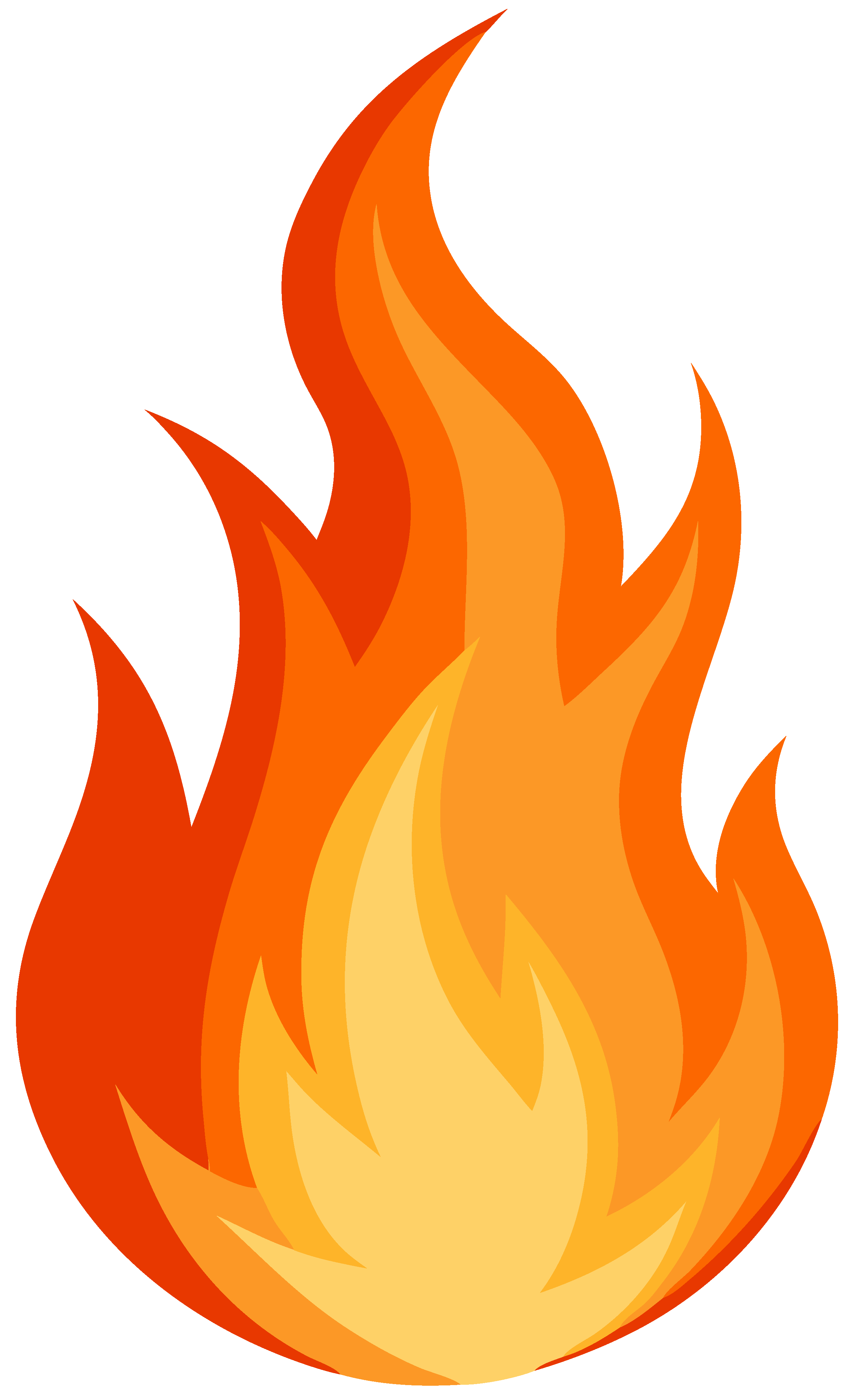| Transform your collaborative spaces with the Akai Interactive Flat Panel Display, featuring a stunning 98-inch 4K screen with optically bonded glass for crystal-clear visibility and eye protection. Enjoy seamless multi-device wireless collaboration, immersive multi-touch for up to 20 participants, and instant annotations for enhanced engagement. The display boasts built-in mic recording and speakers, wireless presentation capabilities, and screen casting for effortless file sharing and real-time edits. Perfect for classrooms, boardrooms, training, and conference spaces, this interactive panel replaces traditional whiteboard-projector setups with a clutter-free, intuitive solution. Experience the ultimate in interactive collaboration, learning, and productivity with the Akai Interactive Flat Panel Display. |
| Everything you stream, all on one screen. |
| Prioritise your well-being with our innovative Ayurvedic Filter, purifying the air you breathe for the heathy you and a healthier environment. |
 |
 |
| Impress Clients with Dynamic Presentations |
| Designed specifically for the boardroom, our innovative tools enhance collaboration and streamline presentations. It is the future of professional communication, breaking boundaries and equipping teams for the digital opportunities that lie ahead. |
| Enhance Interaction with Real-Time Engagement |
| oster dynamic collaboration with real-time engagement tools that allow users to interact, annotate, and share ideas instantly. Perfect for classrooms and meetings, this feature ensures seamless communication and immediate feedback, keeping everyone actively involved and connected. |
 |
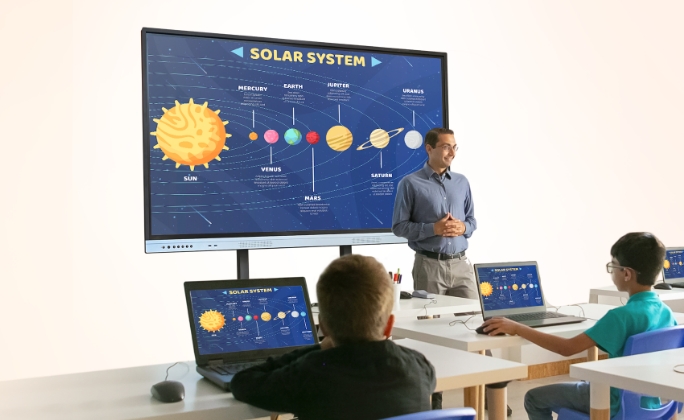 |
| Learning without Limits |
| Our Interactive Panel takes classrooms to the next level, creating lively spaces for innovation and creativity. Dive into the future of learning, where cool tech boosts engagement and interactive tools spark imagination, making every student’s experience fun and inspiring. |
| Natural and Responsive Screen Writing Experience |
| Experience the ease of writing on a digital screen that feels as smooth and intuitive as pen on paper. With precise touch sensitivity and minimal lag, the Akai Interactive Panel lets you draw, annotate, and write seamlessly, making it ideal for teaching, brainstorming, and presentations. |
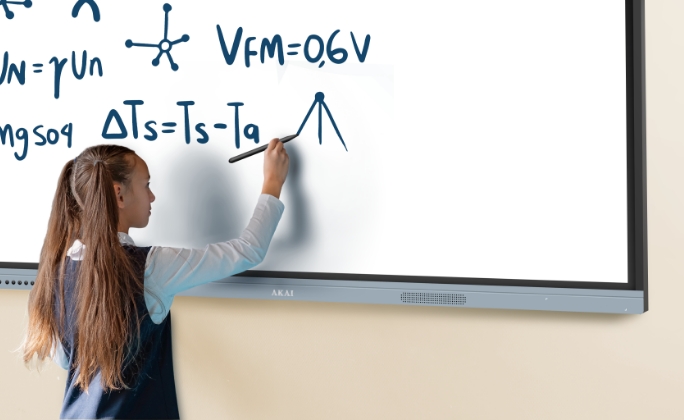 |
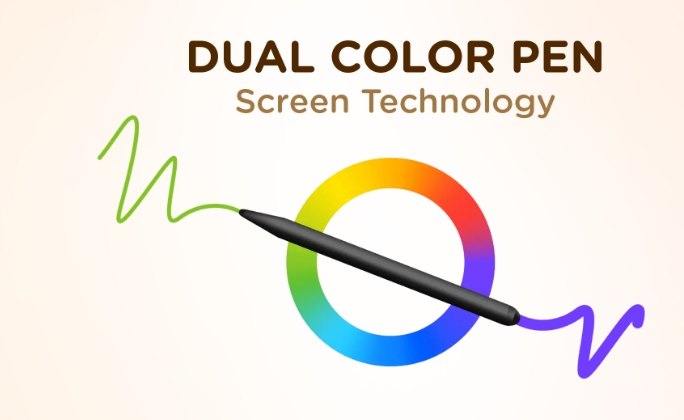 |
| Pen with Dual Color |
| Dual-color pen allowing users to switch between two colors for more versatile note-taking. Additionally, this feature allows users to adjust the thickness of the pen. |
| 4K Display |
| Enhance visual clarity and visibility across wide angles by incorporating the optically bonded glass layer, ensuring a sharp and clear picture. It also provides eye protection for all day-long working. |
 |
 |
| Multi-touch Responsive |
| Elevate user experiences in collaboration and teamwork with more than 20 touch points, allowing for increased hands-on interaction. |
| Floating Menu: Easy access to functions tailored to your height |
| Navigate and control the panel's features effortlessly, adjustable to your height. |
 |
 |
| Focus Tool: Curtain |
| Keep your audience focused on key content with the Curtain Tool. This feature allows you to reveal information gradually, helping guide attention to specific sections of the screen and creating an element of surprise or focus. |
| Focus Tool: Spotlight |
| Highlight important details effortlessly with the Spotlight Tool. By dimming surrounding areas and illuminating selected content, this tool ensures critical points are clear and visually engaging for your audience. |
 |
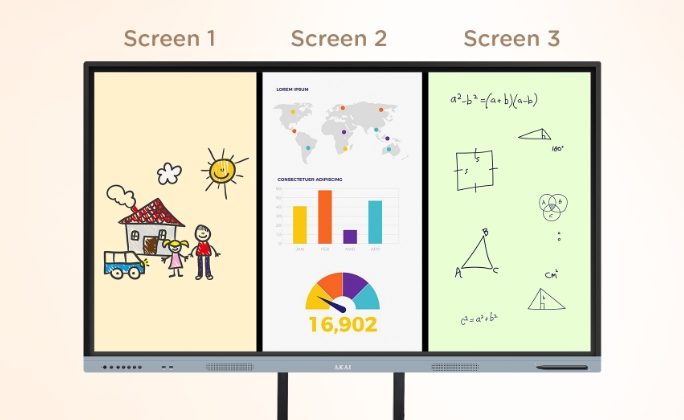 |
| Split Screen |
| Take it a step further with three-screen splitting, allowing you to display and manage three distinct sections on the screen at once. Ideal for presentations, collaborative projects, and complex tasks, this feature maximizes screen real estate and ensures you have all the information you need at a glance. |
| Screen Cast |
| Achieve the ultimate screen sharing experience. Generate, write, or distribute files and videos directly from your screen, or make realtime edits for sharing. |
 |
 |
| Rich Audio with Dual Speakers |
| Enjoy a powerful, immersive sound experience with dual speakers that deliver clear, balanced audio across the room. Whether in a classroom or boardroom, the dual speakers enhance presentations, videos, and interactive sessions with high-quality sound, ensuring every detail is heard. |
| Easy Portability with Built-In Handle |
| Move and position the display effortlessly with the sturdy, built-in handle. Designed for convenience and mobility, the handle provides a secure grip, making it simple to transport or adjust the panel as needed, whether in a classroom, office, or collaborative workspace. |
 |
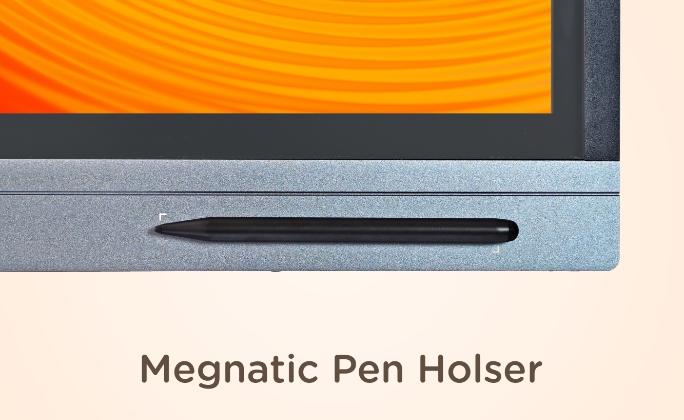 |
| Convenient Magnetic Pen Holder |
| Keep your pen within easy reach with the built-in magnetic pen holder. This feature securely attaches the pen to the panel, ensuring it's always ready for use and neatly stored when not in use, helping you maintain an organized and efficient workspace. |
| Intuitive Control with Easy-Access Buttons |
| Easily manage and navigate with the intuitively designed buttons on the panel. With a focus on simplicity and accessibility, these buttons provide a seamless experience, putting control comfortably at your fingertips. |
 |
 |
| Dual USB Ports for Easy Access |
| With dual USB ports located at the front, easily connect your devices without reaching around the panel. This convenient feature ensures quick access to data access, enhancing the overall usability of the Akai Interactive Panel. |